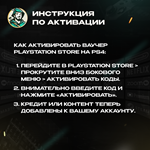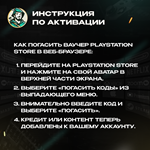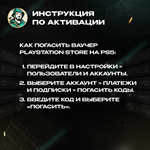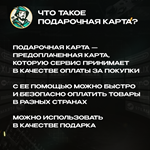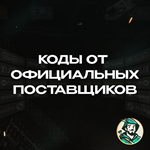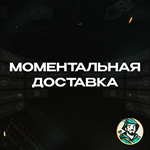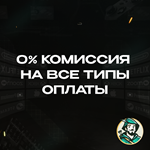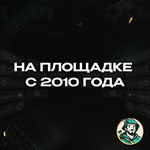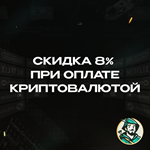PLAYSTATION NETWORK🎮20-100 EUR🔥FINLAND|NO COMMISSION
Content: text (16 symbols)
Available: 1
Uploaded: 10.08.2025
Positive responses: 0
Negative responses: 0
Sold: 17
Refunds: 0
$33
🟦🚀 When you pay, you receive a unique 12-digit code to top up your PSN card. Available only for accounts with the FINLAND region ⚡️Instant
Who are we? Robin Hood SHOP is your reliable guide to the world of your favorite services and subscriptions!🏹
✅ On the site since 2010
✅ 0% commission when paying via SBP
✅ Performance guarantee. All codes are purchased from official suppliers
✅ 8% discount when paying with cryptocurrency🎮💎The Playstation Recharge Card (PSN) is a certificate that can be used to top up your Playstation Network account. You can use it to purchase popular games on PS5 and PS4, as well as add-ons to them. In addition, subscriptions to PlayStation Plus and PlayStation Now, virtual currencies for games, unique themes and avatars, and much more are available!
Territory of use: Finland, Russia and the whole world
This code is intended exclusively for the region of FINLAND. It is only suitable for accounts with the currency — EUR
You can also change the region or create a new account.
ACTIVATION INSTRUCTIONS:
💻 How to activate the PlayStation Store voucher in a web browser:
1. Go to the PlayStation Store and tap on your avatar at the top of the screen.
2. Select "Activate Codes" from the drop-down menu.
3. Carefully enter the code and click "Activate".
4. Credit or content has now been added to your account.
How to activate the PlayStation Store voucher on PS5:
1. Go to Settings > Users and Accounts.
2. Select Account > Payments and Subscriptions > Activate Codes.
3. Enter the code and click "Activate".
You can also activate the voucher during checkout by selecting "Activate Codes and Gift Cards" in the payment methods menu.
How to activate the PlayStation Store voucher on PS4:
1.Go to the PlayStation Store > Scroll down the side menu > Activate the codes.
2. Carefully enter the code and click "Activate".
3. Credit or content has now been added to your account.
Who are we? Robin Hood SHOP is your reliable guide to the world of your favorite services and subscriptions!🏹
✅ On the site since 2010
✅ 0% commission when paying via SBP
✅ Performance guarantee. All codes are purchased from official suppliers
✅ 8% discount when paying with cryptocurrency🎮💎The Playstation Recharge Card (PSN) is a certificate that can be used to top up your Playstation Network account. You can use it to purchase popular games on PS5 and PS4, as well as add-ons to them. In addition, subscriptions to PlayStation Plus and PlayStation Now, virtual currencies for games, unique themes and avatars, and much more are available!
😍🔥 WHY SHOULD I CHOOSE PLAYSTATION FINLAND?
🔸More than 5000+ games and add-ons, including new items, indie games and classics.
The gift card can be used to pay for a PlayStation Plus subscription, which gives access to free games, multiplayer modes and exclusive discounts.
🔸Perfect for a gift!
❗BE CAREFUL🔸More than 5000+ games and add-ons, including new items, indie games and classics.
The gift card can be used to pay for a PlayStation Plus subscription, which gives access to free games, multiplayer modes and exclusive discounts.
🔸Perfect for a gift!
Territory of use: Finland, Russia and the whole world
This code is intended exclusively for the region of FINLAND. It is only suitable for accounts with the currency — EUR
You can also change the region or create a new account.
ACTIVATION INSTRUCTIONS:
💻 How to activate the PlayStation Store voucher in a web browser:
1. Go to the PlayStation Store and tap on your avatar at the top of the screen.
2. Select "Activate Codes" from the drop-down menu.
3. Carefully enter the code and click "Activate".
4. Credit or content has now been added to your account.
How to activate the PlayStation Store voucher on PS5:
1. Go to Settings > Users and Accounts.
2. Select Account > Payments and Subscriptions > Activate Codes.
3. Enter the code and click "Activate".
You can also activate the voucher during checkout by selecting "Activate Codes and Gift Cards" in the payment methods menu.
How to activate the PlayStation Store voucher on PS4:
1.Go to the PlayStation Store > Scroll down the side menu > Activate the codes.
2. Carefully enter the code and click "Activate".
3. Credit or content has now been added to your account.
How do I get the code?🤔
After payment, in the email or on the purchase page, click "receive the product". After that, you will be taken to a page with a unique code.There is no need to send a unique code to the seller in the chat.
DIDN´T FIND THE RIGHT REGION? TAKE A LOOK HERE 👇
PLAYSTATION NETWORK🎮500-5000 INR🔥INDIA https://game-shop.su/goods/4638912
PLAYSTATION NETWORK🎮50-1100 ZL🔥POLAND https://game-shop.su/goods/4638937
PLAYSTATION NETWORK🎮20-100 EUR🔥FINLAND https://game-shop.su/goods/4501998
PLAYSTATION NETWORK 🎮10-100$🔥USA https://game-shop.su/goods/4638925
PLAYSTATION NETWORK🎮5-100 GBP🔥UNITED KINGDOM https://game-shop.su/goods/4638917
PLAYSTATION NETWORK🎮50-1000 ZAR🔥SOUTH AFRICA https://game-shop.su/goods/4450694
PLAYSTATION NETWORK🎮10-100 EUR🔥SLOVAKIA https://game-shop.su/goods/4450673
PLAYSTATION NETWORK🎮10-200$🔥SAUDI ARABIA https://game-shop.su/goods/4450667
PLAYSTATION NETWORK🎮5-200$🔥QATAR https://game-shop.su/goods/4450646
PLAYSTATION NETWORK🎮10-200$🔥OMAN https://game-shop.su/goods/4445114
PLAYSTATION NETWORK🎮15-50 NZD🔥NEW ZEALAND https://game-shop.su/goods/4445106
PLAYSTATION NETWORK🎮10-60 EUR🔥LUXEMBOURG https://game-shop.su/goods/4445086
PLAYSTATION NETWORK🎮10-200$🔥LEBANON https://game-shop.su/goods/4444994
PLAYSTATION NETWORK🎮5-120 EUR🔥ITALY https://game-shop.su/goods/4443558
PLAYSTATION NETWORK🎮20-120 EUR🔥GREECE https://game-shop.su/goods/4443519
PLAYSTATION NETWORK🎮5-120 EUR🔥FRANCE https://game-shop.su/goods/4443502
PLAYSTATION NETWORK🎮10-60 EUR🔥SPAIN https://game-shop.su/goods/4443430
PLAYSTATION NETWORK🎮10-100 EUR🔥BELGIUM https://game-shop.su/goods/4443412
PLAYSTATION NETWORK🎮5-120 EUR🔥AUSTRIA https://game-shop.su/goods/4443369
PLAYSTATION NETWORK🎮15-130 AUD🔥AUSTRALIA https://game-shop.su/goods/4442286
PLAYSTATION NETWORK🎮$10-200 AE 🔥UAE https://game-shop.su/goods/4380088 SEE ALSO!
✅🔥PROMO CODE 🍑🍆TINDER GOLD 1 MONTH😈🔥WARRANTY🔒GLOBAL https://game-shop.su/goods/3476534
✅🍎APPLE & ITUNES & APP STORE🍏10-1500 TL💰TURKEY https://game-shop.su/goods/4366927
✅⚡️GOOGLE PLAY⚡️ GIFT CARD 25-1000 TRY ⚡️TURKEY https://game-shop.su/goods/4394225
✅👑FOREIGN CARD 🌎 5-100$ FOR ONLINE PAYMENT https://game-shop.su/itm/foreign-card-5-100-for-online-shopping/4633007
✅💚🧸1/3/6 MONTHS🤩🍓SPOTIFY PREMIUM🎵BRAZIL GIFT CARD https://game-shop.su/itm/1-3-6-month-spotify-premium-brazil-gift-card/4619743😍 We offer the best prices combined with the reliability of the transaction.
😍 We provide a guarantee for each product and answer all questions
😍 Your reliable seller, 5.0 rating and many years of work on other sites The full catalog of our products:
https://game-shop.su/vendor/141019 Support Hours (Moscow Time / UTC+3):
🔖Mon - Fri: 10:00 - 19:00
🔖Sat - Sun: 11:00 - 12:00
Thank you fo
After payment, in the email or on the purchase page, click "receive the product". After that, you will be taken to a page with a unique code.There is no need to send a unique code to the seller in the chat.
DIDN´T FIND THE RIGHT REGION? TAKE A LOOK HERE 👇
PLAYSTATION NETWORK🎮500-5000 INR🔥INDIA https://game-shop.su/goods/4638912
PLAYSTATION NETWORK🎮50-1100 ZL🔥POLAND https://game-shop.su/goods/4638937
PLAYSTATION NETWORK🎮20-100 EUR🔥FINLAND https://game-shop.su/goods/4501998
PLAYSTATION NETWORK 🎮10-100$🔥USA https://game-shop.su/goods/4638925
PLAYSTATION NETWORK🎮5-100 GBP🔥UNITED KINGDOM https://game-shop.su/goods/4638917
PLAYSTATION NETWORK🎮50-1000 ZAR🔥SOUTH AFRICA https://game-shop.su/goods/4450694
PLAYSTATION NETWORK🎮10-100 EUR🔥SLOVAKIA https://game-shop.su/goods/4450673
PLAYSTATION NETWORK🎮10-200$🔥SAUDI ARABIA https://game-shop.su/goods/4450667
PLAYSTATION NETWORK🎮5-200$🔥QATAR https://game-shop.su/goods/4450646
PLAYSTATION NETWORK🎮10-200$🔥OMAN https://game-shop.su/goods/4445114
PLAYSTATION NETWORK🎮15-50 NZD🔥NEW ZEALAND https://game-shop.su/goods/4445106
PLAYSTATION NETWORK🎮10-60 EUR🔥LUXEMBOURG https://game-shop.su/goods/4445086
PLAYSTATION NETWORK🎮10-200$🔥LEBANON https://game-shop.su/goods/4444994
PLAYSTATION NETWORK🎮5-120 EUR🔥ITALY https://game-shop.su/goods/4443558
PLAYSTATION NETWORK🎮20-120 EUR🔥GREECE https://game-shop.su/goods/4443519
PLAYSTATION NETWORK🎮5-120 EUR🔥FRANCE https://game-shop.su/goods/4443502
PLAYSTATION NETWORK🎮10-60 EUR🔥SPAIN https://game-shop.su/goods/4443430
PLAYSTATION NETWORK🎮10-100 EUR🔥BELGIUM https://game-shop.su/goods/4443412
PLAYSTATION NETWORK🎮5-120 EUR🔥AUSTRIA https://game-shop.su/goods/4443369
PLAYSTATION NETWORK🎮15-130 AUD🔥AUSTRALIA https://game-shop.su/goods/4442286
PLAYSTATION NETWORK🎮$10-200 AE 🔥UAE https://game-shop.su/goods/4380088 SEE ALSO!
✅🔥PROMO CODE 🍑🍆TINDER GOLD 1 MONTH😈🔥WARRANTY🔒GLOBAL https://game-shop.su/goods/3476534
✅🍎APPLE & ITUNES & APP STORE🍏10-1500 TL💰TURKEY https://game-shop.su/goods/4366927
✅⚡️GOOGLE PLAY⚡️ GIFT CARD 25-1000 TRY ⚡️TURKEY https://game-shop.su/goods/4394225
✅👑FOREIGN CARD 🌎 5-100$ FOR ONLINE PAYMENT https://game-shop.su/itm/foreign-card-5-100-for-online-shopping/4633007
✅💚🧸1/3/6 MONTHS🤩🍓SPOTIFY PREMIUM🎵BRAZIL GIFT CARD https://game-shop.su/itm/1-3-6-month-spotify-premium-brazil-gift-card/4619743😍 We offer the best prices combined with the reliability of the transaction.
😍 We provide a guarantee for each product and answer all questions
😍 Your reliable seller, 5.0 rating and many years of work on other sites The full catalog of our products:
https://game-shop.su/vendor/141019 Support Hours (Moscow Time / UTC+3):
🔖Mon - Fri: 10:00 - 19:00
🔖Sat - Sun: 11:00 - 12:00
Thank you fo
No feedback yet