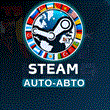🌏 CHANGE OF REGION IN STEAM KAZAKHSTAN/UKRAINE/TURKEY
Content: text (16 symbols)
Available: 3
Uploaded: 12.10.2024
Positive responses: 9883
Negative responses: 0
Sold: 19181
Refunds: 12
Seller: KainShop
information about the seller and its items
Loyalty discount! If the total amount of your purchases from the seller more than:
| $25 | the discount is | 10% |
| $50 | the discount is | 15% |
| $100 | the discount is | 20% |
$2.63
🌎 Advantages of changing the region in Steam to Kazakhstan:
🔹 Games blocked in Russia and other countries will become available again
🔹 Low prices for games on Steam
🔹 Cheap in-game currency
🔹 An easy way to top up your Steam balance (QIWI, WebMoney or skins)
🔴 If you have any questions, please contact us directly via Telegram🔹 Low prices for games on Steam
🔹 Cheap in-game currency
🔹 An easy way to top up your Steam balance (QIWI, WebMoney or skins)
💬 Here you can find our contacts for communication ➡️ HTTPS://game-shop.su/SELLER/KAINSHOP/1083257 /
How does the region change?🚀 After paying for the goods, you will be automatically redirected to the page of the paid goods, where there will be a column "Unique code"
🔹 This code is a confirmation of the fact of payment for the goods (services)
🔹 You need to report the received 16-digit "Unique code" by going to the "Correspondence with the seller" tab (you can find it by scrolling through the page to the bottom)
🔹 Next you need to send a QR code or login and password to log in to Steam, and also Steam Guard (Login confirmation code from the mail or the Steam mobile app)
🔹 After that, the seller logs into your account from a Kazakhstani IP and buys the game at a low price using a Kazakhstani card
How do we ensure the security of your account when changing the region?🔹 This code is a confirmation of the fact of payment for the goods (services)
🔹 You need to report the received 16-digit "Unique code" by going to the "Correspondence with the seller" tab (you can find it by scrolling through the page to the bottom)
🔹 Next you need to send a QR code or login and password to log in to Steam, and also Steam Guard (Login confirmation code from the mail or the Steam mobile app)
🔹 After that, the seller logs into your account from a Kazakhstani IP and buys the game at a low price using a Kazakhstani card
🔹 We are changing regions from a Kazakh provider and IP
🔹 We use cards of reliable banks created by us personally
🔹 A new bank card is used for each account (one card = one change of region)
🔹 We issue full card details (card number, date, CVC)
🔹 These details will help you avoid trouble if Steam support has any questions about your account
🔴 Important Information🔹 We use cards of reliable banks created by us personally
🔹 A new bank card is used for each account (one card = one change of region)
🔹 We issue full card details (card number, date, CVC)
🔹 These details will help you avoid trouble if Steam support has any questions about your account
🔹 You can change the region once every three months (Steam rule)
🔹 You can change the region on a new account
🔹 If you have any questions, please contact us on the paid product page
🔹 For residents of Ukraine, Crimea, LNR and DNR, there may be problems with replenishing the Steam balance. We do not know what this is due to, but even after changing the region, it is not possible to replenish the balance
🔹 You can change the region on a new account
🔹 If you have any questions, please contact us on the paid product page
🔹 For residents of Ukraine, Crimea, LNR and DNR, there may be problems with replenishing the Steam balance. We do not know what this is due to, but even after changing the region, it is not possible to replenish the balance
🧐 Q&A
🌏 72 TENGE CARD FOR CHANGING THE STEAM REGION TO KAZAKHSTAN ➡️ https://game-shop.su/goods/3477974
STEAM 🎮 Call of Duty: Modern Warfare II (2022) RF/CIS ➡️ https://game-shop.su/goods/3504738
🎮 Cyberpunk 2077 🎁 STEAM GIFT 🌏 Russian Federation/CIS ➡️ https://game-shop.su/goods/3535737
🔹 Q: Is it possible to provide a QR code instead of Steam data?
✅ A: Yes.
🔹 Q: Do I need to disable Steam Guard before changing the region?
✅ A: No.
Q: Is it possible to change the password on the account after changing the region?
✅ A: Yes.
🔹 Q: Is it possible to click "Log out on all devices" in Steam Guard after changing the region?
✅ A: Yes.
Q: I already have funds on my Steam balance, what will happen to them?
✅ A: Funds in your account are automatically converted to Tenge at the general Steam exchange rate
🔹 Q: Will my PING change in games after changing the region?
✅ A: No.
Q: Can I top up my account via QIWI or WebMoney from any country?
✅ A: Yes.
Q: Do I have to wait before I top up my Steam balance?
✅ A: No.
🔹 Q: Can I send a Gift to my friend immediately after changing the region?
✅ A: Yes, if the region of your friend´s Steam account is Kazakhstan.
🔹 Q: Can I get a Gift to my account immediately after changing the region?
✅ A: Yes.
🔹 Q: Can I immediately purchase the game from my existing balance?
✅ A: Yes.
💚 Opinion✅ A: Yes.
🔹 Q: Do I need to disable Steam Guard before changing the region?
✅ A: No.
Q: Is it possible to change the password on the account after changing the region?
✅ A: Yes.
🔹 Q: Is it possible to click "Log out on all devices" in Steam Guard after changing the region?
✅ A: Yes.
Q: I already have funds on my Steam balance, what will happen to them?
✅ A: Funds in your account are automatically converted to Tenge at the general Steam exchange rate
🔹 Q: Will my PING change in games after changing the region?
✅ A: No.
Q: Can I top up my account via QIWI or WebMoney from any country?
✅ A: Yes.
Q: Do I have to wait before I top up my Steam balance?
✅ A: No.
🔹 Q: Can I send a Gift to my friend immediately after changing the region?
✅ A: Yes, if the region of your friend´s Steam account is Kazakhstan.
🔹 Q: Can I get a Gift to my account immediately after changing the region?
✅ A: Yes.
🔹 Q: Can I immediately purchase the game from my existing balance?
✅ A: Yes.
✅ On the page of the paid product there is a tab "Product review"
❌ Refund Policy⚠️ Refund of funds for services not provided is carried out with a 20% commission deduction if the problem is not on our side
🛍️ Our products:⭐ HOGWARTS LEGACY + CHANGE OF REGION TO KAZAKHSTAN 🎁 GIFT ➡️ https://game-shop.su/goods/3629149🌏 72 TENGE CARD FOR CHANGING THE STEAM REGION TO KAZAKHSTAN ➡️ https://game-shop.su/goods/3477974
STEAM 🎮 Call of Duty: Modern Warfare II (2022) RF/CIS ➡️ https://game-shop.su/goods/3504738
🎮 Cyberpunk 2077 🎁 STEAM GIFT 🌏 Russian Federation/CIS ➡️ https://game-shop.su/goods/3535737
17.11.2024 18:58:18
Хороший подход, всё сделали быстро
17.11.2024 17:48:47
Все супер!
11.11.2024 15:16:57
Быстро всё сделал, рекомендую.
10.11.2024 22:51:16
Быстро и не дорого. Спасибо
10.11.2024 20:39:26
Отличный продавец, сделал всё быстро и качественно